Multi clipping path is a vital photo editing task. From small to big, online, and offline, all sorts of businesses require this service. Wondering why would you need such a solution, right?!
We all admit, for a business, marketing and branding are crucial. If you are an online-based business, every month, you may have to upload hundreds of pics.
Physical shops are not different, either. Your business often requires product catalogs, banners, flex, etc.
All this stuff needs picture retouching, background removal, and other editing supports. Satisfying editing ignites conversion like crazy! On the flip side, the lack of expertise can ruin your business name.

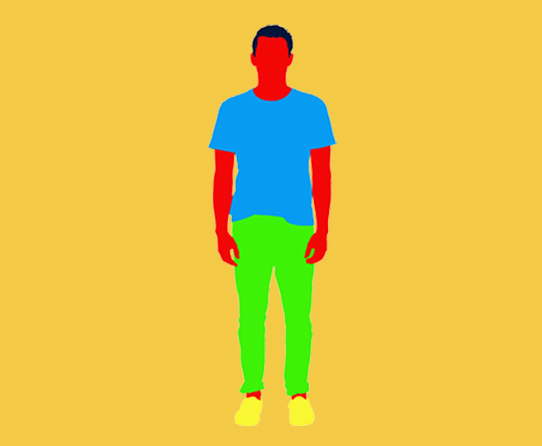
Our clipping path service delivers to save you from those sleepless nights! Commercial photo modification helps you to overcome the scalability bottleneck.
Whether you are an established business, startup, or solopreneur, you need expert hands. Let’s learn how this offer makes a difference.
CAR PHOTO EDITING SERVICES GALLERY
TRY OUR SERVICES FOR FREE FIRST.
What is Multiple Clipping Path Service?
It is a specific kind of photo clipping path concept, also known as multi-path. It refers to creating different paths in a particular image. The portion you have inside the path is a set.
By using the Pen tool (known as Mother Tool), we make paths in Photoshop. Some editors follow this approach in Illustrator too.
This editing solution urges to remove the background. Thus, the subject separates itself from the distractions. You can easily modify the color of a specific particle.
Businesses and photographers widely use the path editing solution. Unlike a regular clipping path, this one is a little complex yet most effective one. It requires skill and experience. We bring impressive solutions to brands in different countries.
Clipping Path Service – The Types!
There are multiple sorts of clipping solutions. Each one has a unique purpose of fulfilling your brands’ demand.
Simple/Basic
The basic clipping package excludes holes. It has fewer curves. This one is suitable for circle, four-sided, and simple shape product clipping.
Compound
This clipping includes two to many painted paths. There will be holes if the outlines are overlapped in a compound path.
Complex
We use this clipping method in complex-shaped photos. For example, a group image of football players. This clipping path style contains numerous anchor points in a picture.
Super Complex
For very complex shapes, we use the super complicated clipping path. It usually contains more than 100 paths. Products like jewelry require implementing a super complex clipping.
Who Needs This Service?
Clipping path is a powerful weapon for branding and marketing. It is the primary touch for further editing of your product images. Let’s check out who should take this service for sure.

E-commerce Industry
E-commerce is killing it right now! Yet, only a few succeed in this business. All those winners have one thing in common. They showcase their product lines in a professional manner.
For getting a similar outlook in your images, this service is essential.
Our clipping path package takes care of each pixel of your product picture.
It allows you to remove backdrops and fine-tune color correction in every part of a pic.
Printing House
Traditional printing agencies have lots of tasks to finish. Editing soft copy of images as per client demand one of the services they offer.
Then printing the hard copy is also a part of the process.
Our clipping solution bears your modification responsibility. It allows businesses to focus on marketing, client deals, and management jobs. This deal allows you to scale up.


Photography Studio
Being a creative shutterbug is not enough. You need to serve a satisfying photo modification solution as well.
When it comes to editing, you have a ton of responsibilities. These may include removing the background, adding a shadow, specific color correction, etc.
Our service can reduce your stress. Our clipping path and other relevant solutions take care of all your stuff. Now, you just focus on snapping. We are here to turn your snaps into masterpieces.
Magazine Publishers
Magazine publishers require this service most. Every month you need a chunk of images to display on your pages. You have marketing, creative writing, branding, dealings, right?
Why should you take all those editing hassles then?! Our offering can reduce your workload. We ensure high-resolution output and precise clipping to make your pictures standout.


Catalog Company
As a catalog production company, you deliver both soft and hard copy of product images to your clients. We know the intensity of photo editing.
Removing all the backgrounds of your pictures is vital here. Your clients might ask for a custom background too. Besides, the product directory can be diversified. With our service, you can solve whatever pic-modification your clients ask for.
Web Developer
Developing a webpage is a hardcore job. Not only the backend, but you also take the responsibility of security, bug fixing, etc. What we can do is support your frontend.
It is a show-off game in this industry. It would be best if you make your web pages interactive to boost-up the user retention rate. That is what your client asks for, especially if you are running a web development agency. For your portfolio website, this is important too.
Our service delivers you web-friendly images so that they do not look boring. We know how to relate photos to your business. It helps the web visitors to understand your service precisely.


Fashion and Apparel Industry
The online product photo exhibition is a common practice in the fashion industry. People buy specific outfits because those seem engaging.
If you have high-resolution pictures, it becomes easier for them to reach decisions. The image should represent the exact color, natural shadow. Those make your pics realistic and classy.
Don’t worry. Our editing service will take care of all. For the Free Quote, knock us now.
Social Media Pages and Channels
If you are a content creator, you know how much strain it is to produce marketing content. Each content requires interactive photos. Whether it is a GIF, image meme, or something else, you just need backup.
Generating a content idea takes time. And afterward, tackling the editing is enough to frustrate you. As you have to be frequent, you need cost-efficient team support. A clipping service is what you need right now.
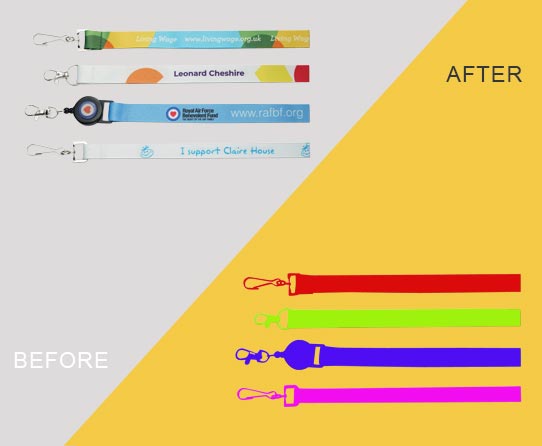
Our Multi Clipping Path Service – Develop Your Brand and Take It to the Next Level!
Making different parts of the image selectable is not the only goal. Our service makes things easy for future access. Let’s take a look at them.

Route for Various Filling Effects
The photo service creates room for further modification. For instance, you might need to add a filter in the subject. If the subject is clipped, you can do it easily afterward.
After taking away the background, it needs an editing touch. The purpose is to make the image look professional and attractive. It also allows multiple customizations for specific parts.
Image Opacity Correction
If the image requires opacity adjustment, our deal can help you out. There can be a part that you want to be 0% transparent. If the clipping path is applied before, you can make this change whenever you want.


Multi-Layer Creation
Creating several layers in a product photo is essential. You might want to add effect or text to a specific part of an image.
So, it is compulsory to have multiple layers. By using our service, you can tackle that too.
Specific Color Corrections
One certain product model may have different colors. Taking photos for each of the colors is both costly and time-consuming.
Instead, you can change the color by editing. This service keeps the background or other object the same. It brings changes in subject color just as realistic it should be.


Tone and Shade Adjustments
With the benefit of this solution, you can adjust the tone of your photo objects as well. It is not a photographer’s duty. You can keep the right tone, correct shadow for making it more realistic with our support.
Anyone can make hue, saturation, brightness, and contrast adjustments. But this specific clipping path service gives a way to handle every part of an image. The result is nothing but a first-class product representation.
Subtle Modifications
This clipping path makes mini to micro editing easier. The solution gives access to every pixel in a photo. As a result, you can take care of delicate editing.
You can get our facility for free now. Inbox us with your samples.

Why is Multiple Clipping Path Service Important for Business to Succeed?
For any business, online branding is more than necessary. A photo editing service can increase your value proposition incredibly. Let’s check out how –
For ensuring high-resolution in your images, the editing deal is inevitable. Assuring quality makes your pictures catchy.
You might want to add the product picture in magazines or catalogs. Sometimes you upload the same picture on your social media or website.
Whatever the platform is, your target is always to generate revenue. If the photos you are marketing can not assure quality, it will not attract the audience. Low-quality pics damage your brand value. Our service takes care of that.
Removing the background is a common need for product-based businesses. Sometimes you might need to add custom backgrounds. In both scenes, the Photoshop clipping path is mandatory. It makes the future background editing easier by dividing the subject from the image.
Our editing package provides you the clipped file. You can make any changes as you need, even by other editors.
Without background, the clipping path allows you to choose any specific parts or objects separately. The outline gives access to future editing. So, you can make changes to these anytime.
In product photo editing, you often need to create a multi-layer image. You will require this when you want to edit or add something in a specific layer.
For example, you may want to add a logo under a layer. Our service gives you the desired access for further editing.
You may want to read our guide on how to create car shadow in Photoshop. We have already presented the importance of a clipping path for adding shadow in an image.
Before creating a shadow, we have to make a path on the subject. Then we will implant the path layer with color fill and adjustments. It makes a realistic shadow on a picture.
If your photos are missing shadows, it will not look realistic. You should refine it. Clipping path will make the process easier.
Different layers give you access to detailed editing. You can add a feature list in the product photo. You may want to wrap your competitors’ product images. Clipping with multiple paths handles this editing with ease.
If you are planning to make animated videos with product images, this service is a must. For that sort of video, you need every object detached. This clipping path allows you to save them as required format separately.
Best Multi Clipping Path Service Provider – Why You Should Choose Us?
We serve our clients till they are satisfied with the end product. According to our previous clients, we are unique for the following reasons –
Time and Money Saver
If you get the clipping path solution by an individual editor, it will cost you more. It is needless to mention that you must give that person a thorough idea of each image clipping. Our service here works as an integrated solution.
We are experienced and skilled at this job. So, we know better what your expectations are. Just give us one call. Our team will tackle all your tasks. You can be worry-free since we are charging according to your budget.
Expert Hands
Making a photo masterpiece from its raw look is not everyone’s game. Neither everyone can understand the brand appeal you want to create. Only if someone is skilled and dedicated, you can be assured about the quality.
We have a decent team of editors. Each of them is experienced in this task for years. We are always betting on their talent. And they proved us right in our previous hundreds of deals.
Everything Under One Umbrella
We have a full-fledged team of designers. Each of the editing team supports specific purposes. Clipping path is not the only solution you need. There are some related services too –
- Background Removal Service
- Product Photo Retouching Service
- Ghost Mannequin Editing Service
- Color Correction Service
- Shadow Editing Service
We understand your business concern. Your professional success depends on your online presence. Whatever service you are looking for, we have got your back.
Prompt Customer Service
A photo modification package requires both pre and post-production breakdown. Our 24/7 customer service team is entirely dedicated.
We understand your demand first. Then provide you editing samples accordingly.
We also take your revisions seriously. Our customer care dept is very responsive.
So, there will not be any delay or informational gap.
We vs. Others Photo Editing Services
| Services | Photo Editing Care | Others |
|---|---|---|
| Skilled & Experienced Team | Yes | Yes/No |
| Client Satisfaction Rate | 95% | Average 70% – 80% |
| Refund Policy | Yes | No |
| Custom/Free Quote | Yes | No |
| Post-production Service | 24/7 | Only pre-production service |
| Other Editing Solutions | Available | Not all of them |
| Unlimitled Revisions | Yes (No matter what the quantity is) | Limits to 1 or 2 times |
| Discounts | Yes (On Bulk Order) | No |
We Provide Other Related Services:
- All sorts of Clipping Path
- Background removal
- Specific object color retouching
- Shadowing etc.
Multi Clipping on Photoshop - A Glance of Our Production Process
Maybe you are wondering how we deliver multi-path clipped images. In this section, we will describe a little about the clipping process.
At first, we are going to create a path around the foreground of the product. Then we will clip that path. It will help us vanish the rest of the images.
Let’s open the picture in Photoshop as we use this software. First, we take the Pen tool from the Photoshop interface. We can also hit the P on the keyboard as a shortcut.
We should also make sure that the Path panel is available. It allows us to preview the path in real-time we draw it. The path selection process will take serious concentration and time. With the pen tool, we will start path creation from a point and finish it there.
The nice thing about the pen tool is that we can grab the Direct Select tool after connecting the dots. The Direct Select tool allows us to adjust those dots or anchor points.
We will now use the tool to do so. From the toolbar, we will select this. Then frequently, we will adjust the points. If the product photo has complex shapes and curves, it helps us a lot.
Although we have finished the pathing, it is not a clipping path yet. You can see the path selection under the Path tab, though.
For that, we need to save the path first. We will go to the menu flyout in the paths panel and select Save Path. Then a popup box will appear on the screen. We will name the path there. That’s it.
If we go again on the path menu, now we will see the Clipping Path there. Hitting on the option will appear another dialogue box then.
Let’s highlight the path we have named. In the flatness box, we will keep 0 and click on OK. It indicates some printing measures.
If we have printing problems, we can fly over here again. Then enter any value from 2 to 100. However, in most updated Photoshop, you will not notice the problem.
Now the path panel shows that the work path is switched to a clipping path.
For general sights, there will not be any difference in the image. But if we import the image into InDesign, the fun will be visible.
We will save the file as .tiff, although the clipping path can also be applied to JPEGs and PSDs.
Now let’s place the pic into InDesign. If we drag the picture, we will see the raw image before placing it. But if we place it, we will only see the clipped part. The rest of the picture parts are knocked out by that clipping path we have applied.
But remember, the background is hidden, not removed. If we use the Direct Select tool to adjust the anchor points, we will see the background again. Clipping path makes a layer of an image by hiding the rest of the parts.
When we do the same for two or more objects, it is considered a multi clipping path.
FAQ
“I’ve Got Some Questions!”
The basic clipping process requires thorough attention. You have to open the image on editing software (Photoshop). Then select the Pen tool. Now, use the tool to outline an object.
Meanwhile, you will notice the work path under the Path tab. When the path making is finished, hit the options icon there. Then click Save Path. It will routinely save the selection as a clipping path.
There is more than one purpose for making a clipping. But the main goal is to ease the future editing process. A complete clipping path allows you to –
- Differentiate a specific part of an image
- Create multiple layers of a single picture
- Remove the background of a photo
- Change or add new background in that pic
- Make alternation of one or several parts
- Make visual adjustments like hue, saturation, brightness, and contrast
- Make different colors of a part of a pic
- Create a shadow of a subject
- Isolate image parts for animation
- Add text or photo wrap effects in a slice
The best clipping service provider should understand your brand value. Not only that, but the editing team should be experienced also enough. Besides, they should have the following traits for a secure deal –
- An experienced and skilled team of editors
- A big team to handle the bulk amount of edit
- 24/7 customer care facility
- Money-back guarantee
- Flexible for revision and further editing correction
- A competitive price
You can find all the traits in us. Reach us to get a free quote anytime.
Image or photo clipping is an editing process to outline a specific part of a picture. The solution allows you to divide one or numerous parts of a photo. The primary thought is with the solution; if you make any changes in the clipping, it will not touch the rest photo parts.
It is also an initial step for adequate background removal and other filter adjustments. Professionals use the Pen tool in Photoshop to make image clipping path.
We have to open a path created graphics in InDesign first. Meaning we first make a clipping in Photoshop then import it in the following software.
The software can detect the created path automatically. For that, we use the Detect Edges tool. It is located under the Clipping Path command.
Then we use the Pen tool here again. It allows us to draw a new path within the shape.
Rounding Up
In this informative discussion, we have tried to onboard why you need multi clipping path service. Our package helps you to represent the product catalog professionally. Removing background, shadowing, color retouching – every editing step requires a clipping.
If you have an E-commerce business or a creative shutterbug studio, our offering can make a big difference. From boosting up your branding to sales margin, this service is vital.
We serve this solution at a competitive price. Besides, we are one of the few photo editing agencies that refund you on dissatisfaction. You can test our talented team for free. Buzz us now.
GET STARTED WITH FREE TRIAL
Photo Editing Care is gladly offering you a FREE trial to test our service quality. You can upload your sample images, select a particular service & give any required instructions using this contact form below. You’ll get your free trial done in 1 hour.
Image-editing company you can trust to save you time, money and stress on every project.
